Publisher's description
4Videosoft MXF Converter for Mac is the best Video Converter for Mac users, which can convert MXF to other popular video formats like MP4, FLV, MOV, M4V, AVI, FLV and more. And you can also convert general videos to 3D movies for a better enjoyment. This MXF Converter for Mac provides you with splendid 3D editing functions as well as ordinary editing functions to modify the output videos freely.
Key features:
1. Covert MXF to 3D movies and other popular videos
The MXF Converter for Mac enables you to convert MXF video to 3D movies. So you can have a 3D enjoyment easily with 3D TV or other compatible 3D devices. What’s more, it enables you to convert MXF video to popular video formats such as MP4, MOV, M4V, WMV, AVI and FLV and so on. And you are able to enjoy your videos on portable devices like iPhone 6/6 Plus/5S/5C, iPad air 2, iPad mini 3/2, iPod nano, Samsung Galaxy Note 5, Samsung Galaxy S6, Nokia Lumia, HTC, BlackBerry and more.
2. Edit the output video
MXF Converter for Mac gives you the best 3D and common editing functions. So with them, you can set the anaglyph and split screen. Besides, it gives you professional ordinary editing functions so that you can modify the video effect by adjusting brightness, contrast, saturation, hue and volume. And you are able to reset the video length and video frame. You are enabled to add your favorite text and image watermark.
3. Customized settings
4Videosoft MXF Converter for Mac enables you to preview the source video and take snapshot. And the screenshot pictures will be saved as default. You can convert your files in batch.
Key features:
1. Covert MXF to 3D movies and other popular videos
The MXF Converter for Mac enables you to convert MXF video to 3D movies. So you can have a 3D enjoyment easily with 3D TV or other compatible 3D devices. What’s more, it enables you to convert MXF video to popular video formats such as MP4, MOV, M4V, WMV, AVI and FLV and so on. And you are able to enjoy your videos on portable devices like iPhone 6/6 Plus/5S/5C, iPad air 2, iPad mini 3/2, iPod nano, Samsung Galaxy Note 5, Samsung Galaxy S6, Nokia Lumia, HTC, BlackBerry and more.
2. Edit the output video
MXF Converter for Mac gives you the best 3D and common editing functions. So with them, you can set the anaglyph and split screen. Besides, it gives you professional ordinary editing functions so that you can modify the video effect by adjusting brightness, contrast, saturation, hue and volume. And you are able to reset the video length and video frame. You are enabled to add your favorite text and image watermark.
3. Customized settings
4Videosoft MXF Converter for Mac enables you to preview the source video and take snapshot. And the screenshot pictures will be saved as default. You can convert your files in batch.


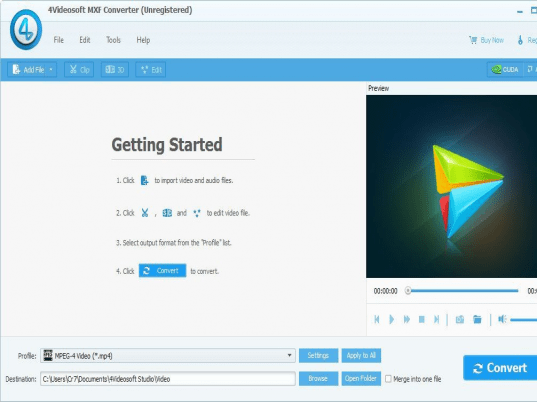
User comments